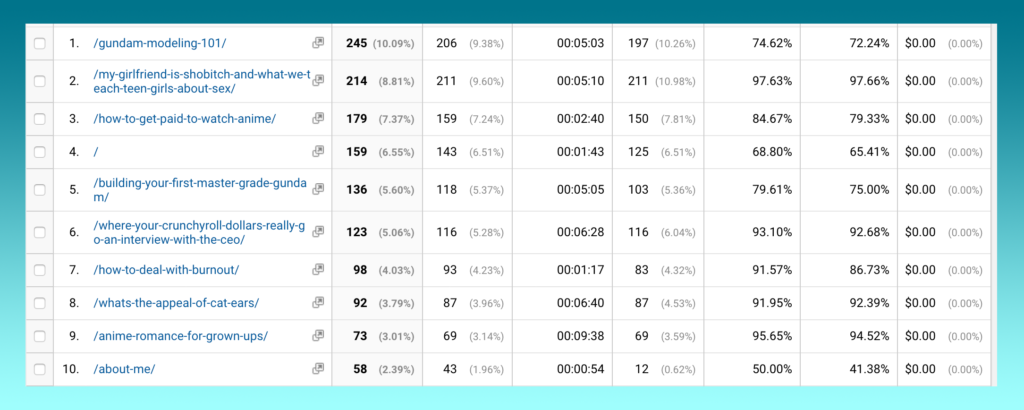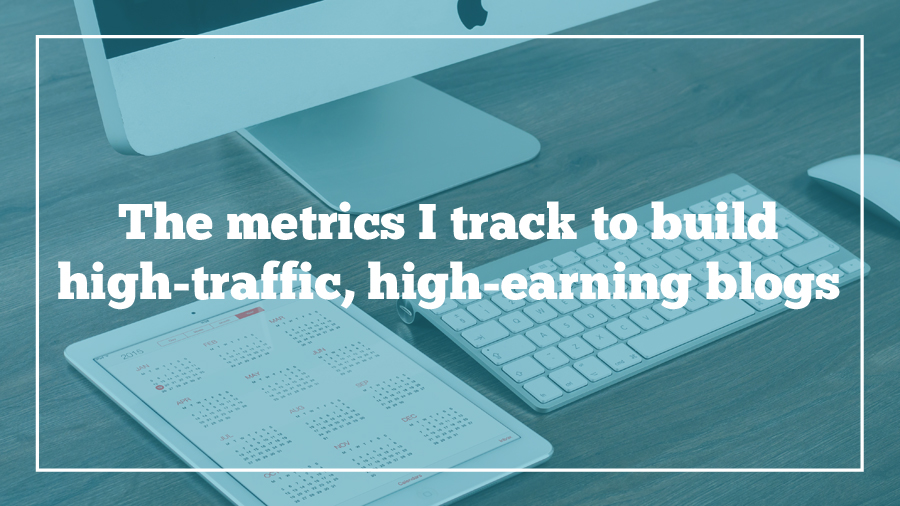
Every month or so, I tell the Anime Feminist team to gather ‘round while I put together an analytics report. It’s my favorite part of what I do there. I dive into our search traffic, audience numbers, and other statistics for the entire month so the team can see which posts are the most popular and which social media interactions are paying off. It’s so exciting to see your success laid out in cold hard facts.
I’ve always found a lot of comfort in tracking website data. Unlike feelings of imposter syndrome, for example, numbers don’t lie. From when and how often to post to which features to devote most of your time to, it’s best to base your blogging decisions on the numbers.
As I mentioned earlier, I’m launching six new affiliate websites this year (with five more to go). While I work on launching these and helping them grow, numbers are more important to me than ever. Still, whether I’m tracking a baby website or an ancient one (Otaku Journalist will be nine this year!) I generally look at the same metrics.
To track my site data, I use the free tools Google Analytics (installation tutorial here) and Google Webmaster Tools (installation tutorial here). Beyond the obvious, here’s what I track and why.
Popular Pages
This is my single most interesting metric. In short, it’s the rundown of the most popular pages people visit the most often when they visit a website. It’s also the data I shared in November to commemorate Otaku Journalist’s birthday. The screenshot is of February 17-23, 2018. Last week’s post is the 7th most popular, but older posts have claimed the top spots.
In order to find it in Google Analytics, go to Behavior -> Site Content -> All Pages.
How I try to improve this metric: The older your site is, the harder it is to make stuff budge from the top 10, because people will always be finding older stuff through search engines. Still, I help new blog posts rank by writing unique, wordy content that I don’t think anyone else has. Even if it’s fairly specific, if it’s one-of-a-kind and full of helpful, non-fluffy content, people will be compelled to visit my site instead of somebody else’s.
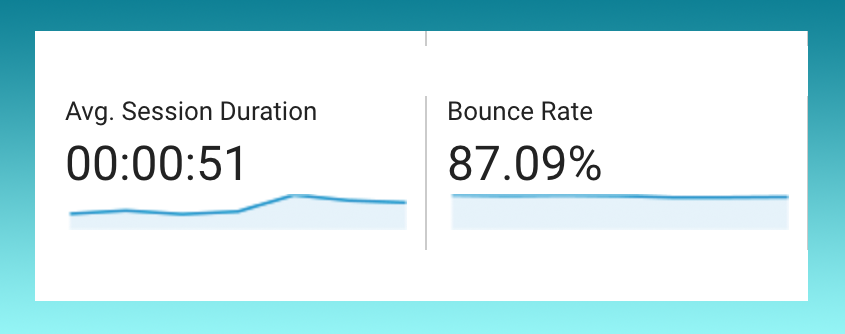
Time on Site
I don’t care how many people visit Otaku Journalist. Instead, I care about how much value the visitors I actually have think they are getting from me. I would rather have 100 people who read my site for three minutes than 10,000 people who read it for three seconds, because that would mean there are 100 people who actually read Otaku Journalist after they click a link.
Looking at the stats from February 17-23, 2018, there’s room for improvement. Bounce Rate is a metric closely related as well—it shows how many people exit Otaku Journalist after reading just one page. It can be a sign that people aren’t finding the information they expected.
In order to find it in Google Analytics, go to Audience -> Overview.
How I try to improve this metric: I embed links within my posts that go to other posts on the site. I also have a sidebar with links to popular categories on every page. The more relevant links I include, the more likely somebody might stick around for just one more page.
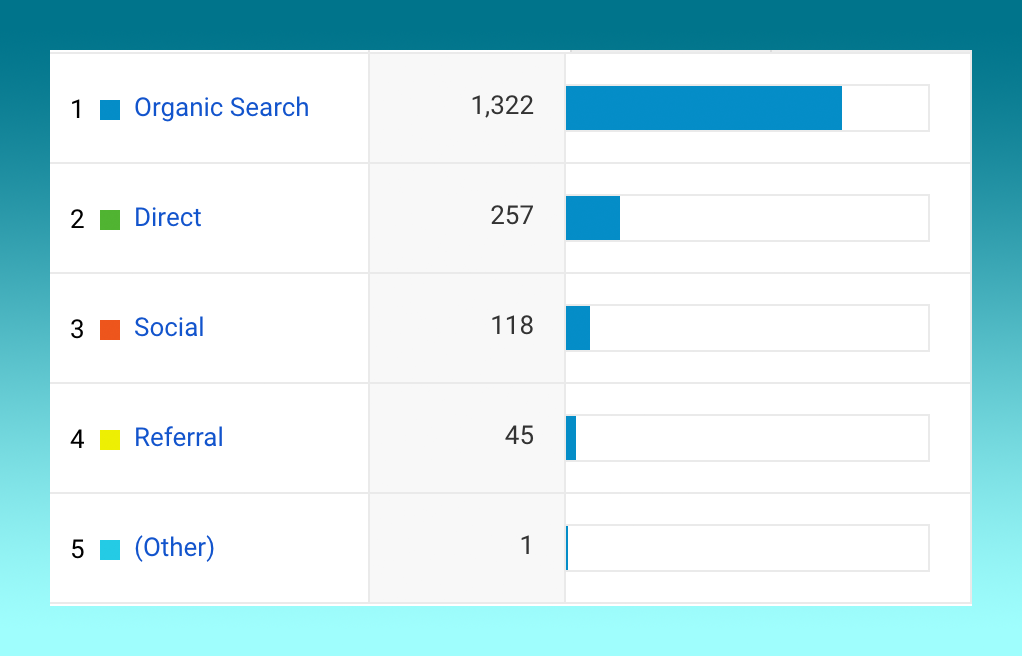
Traffic sources
How did you find me? It’s the first thing I ask new web design clients because I want to know who’s referring them to me. It’s the same way with websites—I want to know if people landed on my site because of a search engine, social media, a referral link, or something else.
From February 17-23, 2018, people found me in four ways: the three I listed above, plus typing the dot-com directly into their browser’s URL bar. Since Otaku Journalist is old and has thousands of pages, most people found me through search. But some used Twitter and a few came from other places that link here, like my Anime News Network reviews.
In order to find it in Google Analytics, go to Acquisition -> Overview.
How I try to improve this metric: I link back to Otaku Journalist whenever I write for another website. I write a lot of varied, search engine optimized content that will come up in search results. And I always tweet out my latest blog posts.
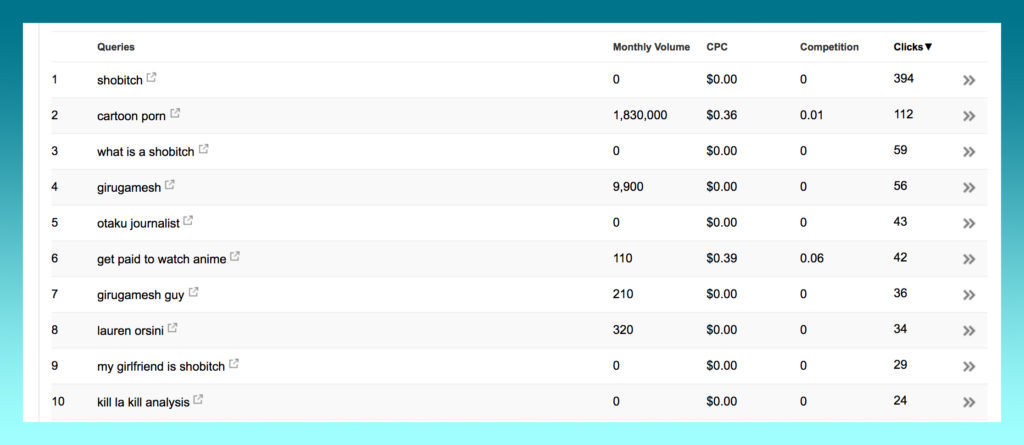
Search Keywords
On a mature site like this one, or really any website that is over a year old, most of my traffic comes from search. So I like to see what people are typing in the search bar before they land on my site. (Apparently, My Girlfriend is Shobitch was a hot topic last week.)
As you know, I care a lot about keywords. I wrote a four-post series on how you can find valuable keywords to make money from blogging. On the search console it isn’t about finding new keywords, but discovering the old keywords I am already ranking for on Google. Now, if I want, I can deepen my site’s authority on topics people already go to me for. Of course, a lot of the keywords here are gonna be useless (who wants to rank highly for “cartoon porn”?) and it’s up to me to sift through and find the value.
In order to find it in Google Webmaster Tools, go to Search Traffic -> Search Analytics
How I try to improve this metric: Usually when I start a website, I pick out a list of keywords I want to rank for using Google Keyword Planner. Then, I use this tool to check if I’m actually ranking for the keywords I wanted to in the first place.
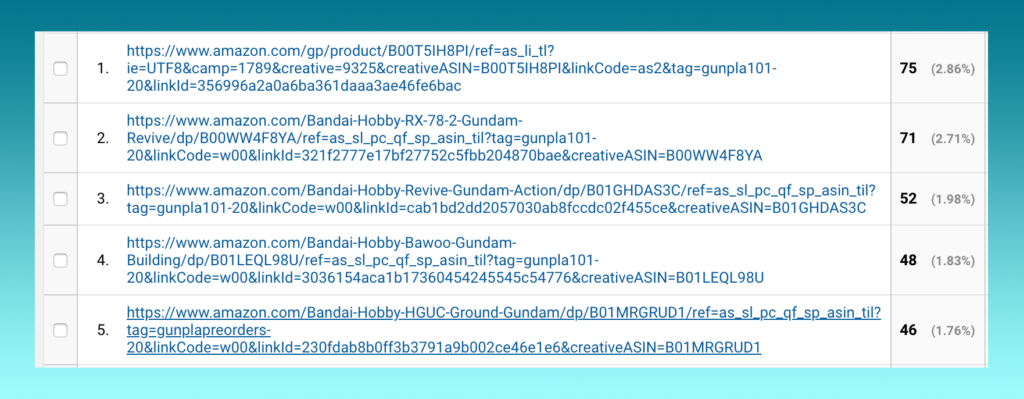
Outbound Links
When people leave Otaku Journalist, where do they go next? Sometimes they just close the window and go outside or something. But most of the time, they’re clicking from my site to somebody else’s site, and I want to know whose.
This is especially important for my affiliate sites. If I put a link on my site that goes to a product on Amazon, I want to know if it’s worth having. If people are clicking it frequently, then I judged my audience well and I should probably put up more similar links, or vice versa. It’s a lot of work so I don’t do this for every site, just affiliate sites like Gunpla 101 (last week pictured).
There are a lot of ways to track this. I use custom Event Tracking in Google Analytics. But if you have a WordPress blog, you can simply use the native plugin Jetpack.
How I try to improve this metric: I remove broken links as soon as I find them using Broken Link Checker. I pay attention to links that get clicked often and add similar links.
After a bunch of navel-gazing posts, I’m glad to give you something helpful, something I use for my own work. Feel free to ask for more detail or share your own metric tracking musts in the comments.